Editor's review
This tool helps to create barcodes and can be integrated into the MS Office applications.
Creating Code 128 barcodes in Microsoft Office is made easier with this tool. With this BarCodeWiz application you can set up toolbar that lets you add barcodes to Microsoft Office applications simply. With MS Word with this tool integrated you create single barcodes, pages of labels, or mail merge documents. BarCodeWiz barcode fonts come with full featured examples of source code. The integration into your application would become simple. Quite often, you could reuse the code. In Microsoft Excel, select one or more cells and convert to Code 128 barcodes. Creating barcode in Excel is as simple as selecting a single or a range of cells, click on the button (available with the add-on installed) “selection to barcodes” on the toolbar and the data in the source column gets converted. Check digits are automatically calculated and appended. You may use the formulas directly on your spreadsheet too as user defined functions and get the same effect.
Using the tool with MS Access is equally easy and you could generate barcodes in your reports quite easily. The interface is intuitive and it should not take much effort to familiarize yourself and start being productive. BarCodeWiz Code 128 Barcode Fonts and the included toolbars are compatible with Microsoft Office from 97 to 2010 and Windows 98 through Windows 7.This is quite a useful tool when you need to create these barcodes in many of your office productivity applications.


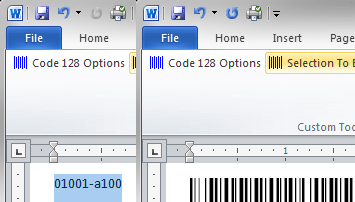
User comments